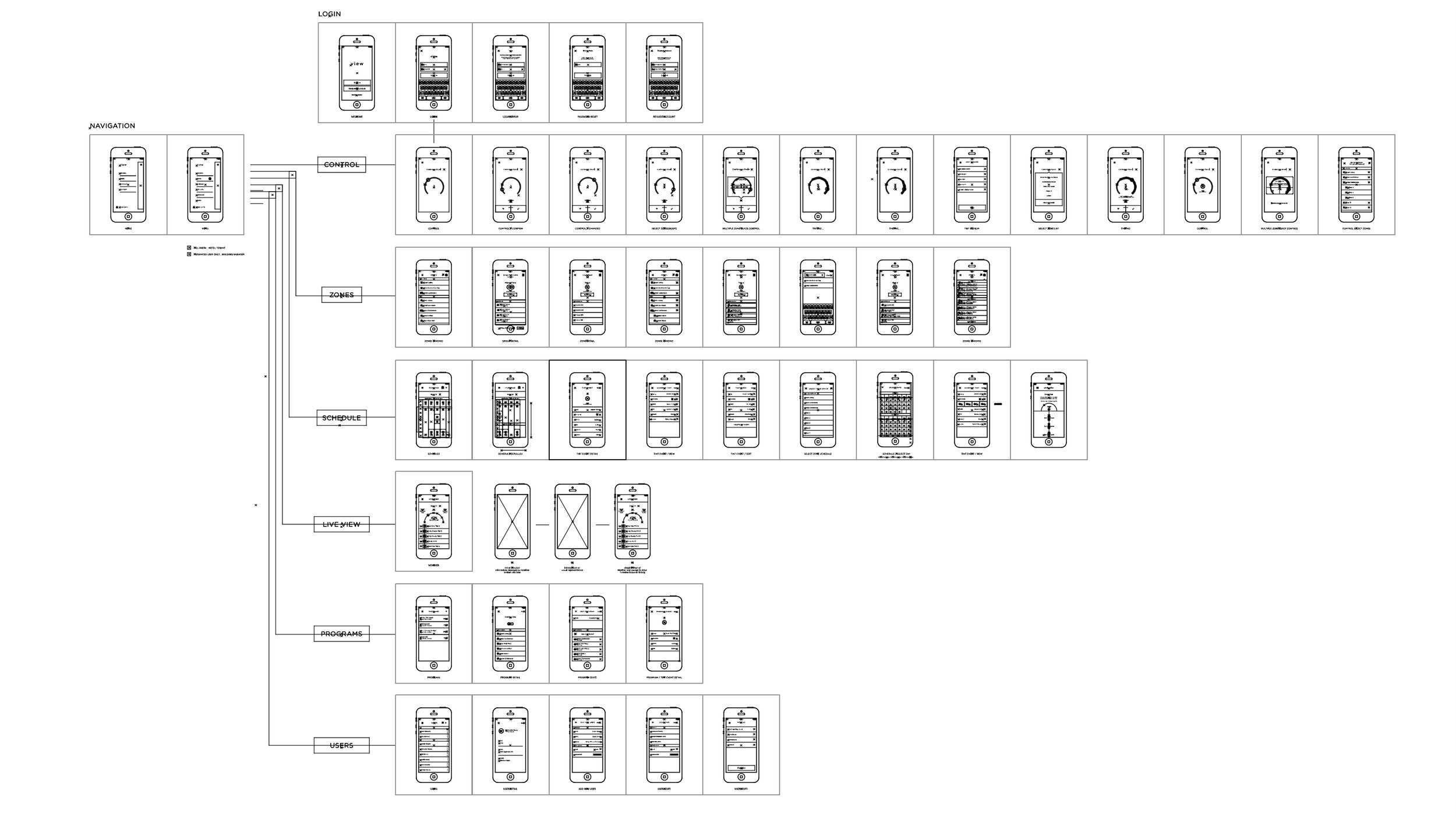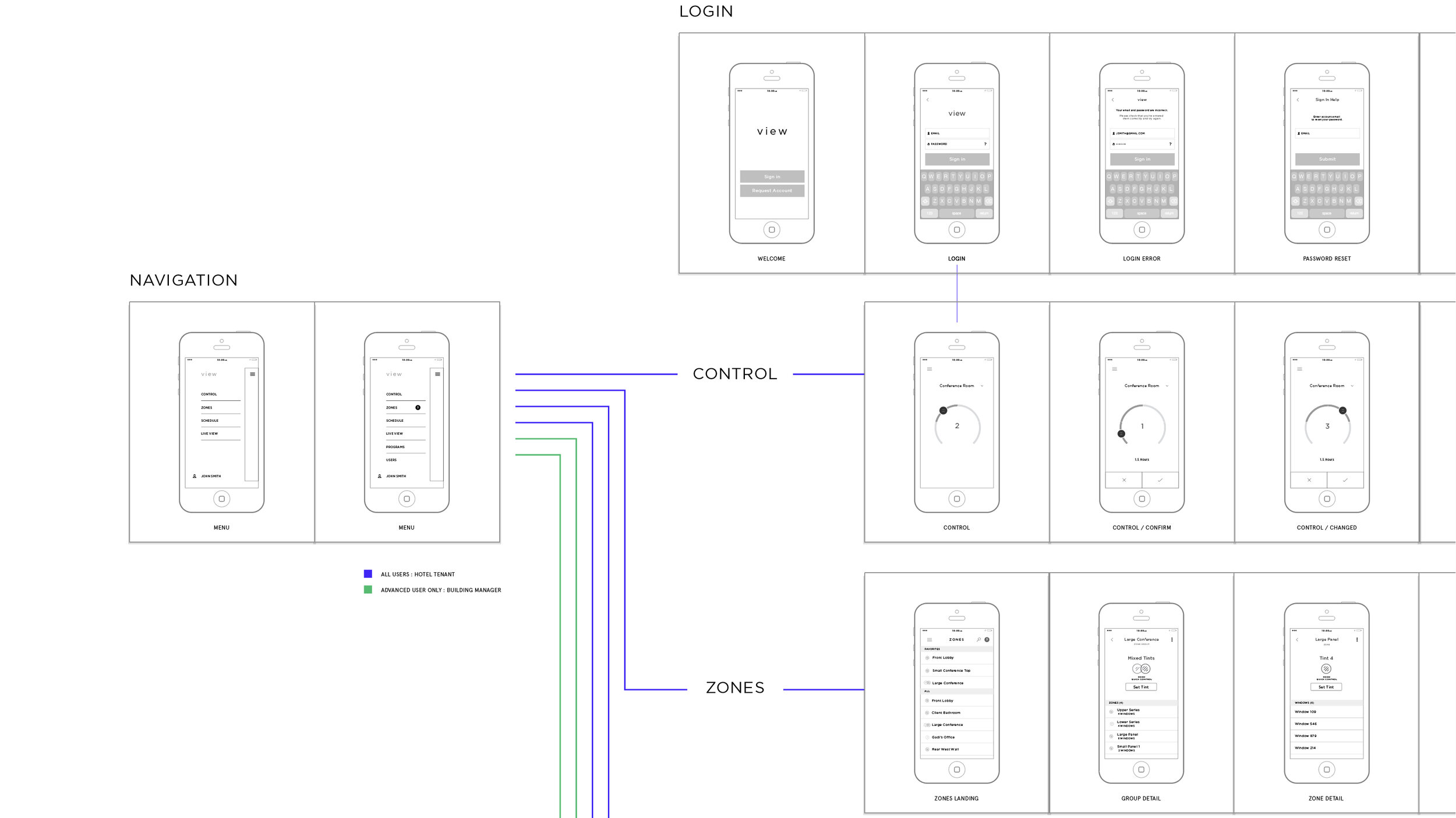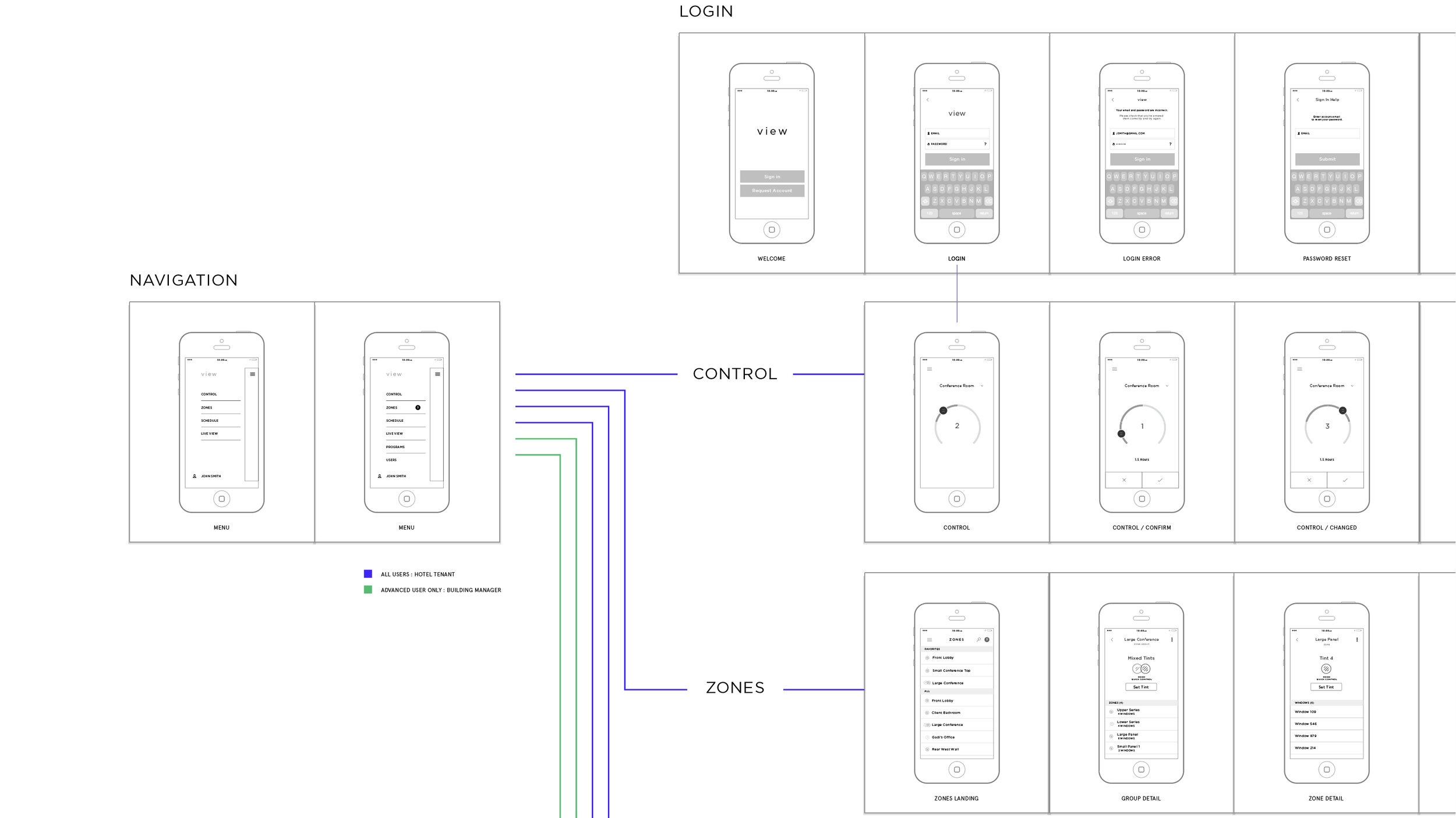View Glass
iOS UX/ UI Design
The design work for this project was completed by myself and my design team lead, Nic Stauber, in 2014 —and in 2015 the app was first published on the apple app store. Ten years later, as of March 2025, the app has had some cosmetic updates but the architecture and fundamental UX of the app remains largely the same.
View's self-tinting smart glass and companion app is used on a number of well known architectural projects including Amazon HQ, Netflix HQ, Uber HQ, Meta HQ, Google SF, SFO Airport, BOS Airport, DFW Airport, and more.
Open in app store
Learn more about View
View came to our experience design team at New Deal Design with an exciting challenge—help define a digital experience to monitor and control their smart glass product.
View's core technology is an architectural product and system for dynamic window tinting. The system uses a series of sensors on the roof of a building synced with zones of specialized windows. Tinting levels automatically respond to the orientation of the building and location of the sun.
Once the View Dynamic Glass system is installed into a building, it can be controlled through a mobile app. Although the system automatically tints to create desirable interior conditions it was important for View that the occupants of the building retain control. Our final solution provided unique experiences for different types of people. Building managers have total control and define the experience of building tenants. They can monitor the present and future behavior of the glass across zones and manage specific user permissions. Building tenants can only control and schedule tinting levels of their designated zones. Most importantly this accommodates a range of scales as the View control app is used in different types of buildings.



App Architecture and Wireframes
Myself and design lead, Nic Stauber, modeled the user goals, core workflows, and in wireframes to ensure alignment with our partners at view. The experience controller experience feature building admin users and non-admin users who's permissions were confiugred by building admins. Once we defined the overall app architecture, feature requirements, and specific user roles—our team felt confident to proceed with defining design details like iOS interactions, and visual design system.
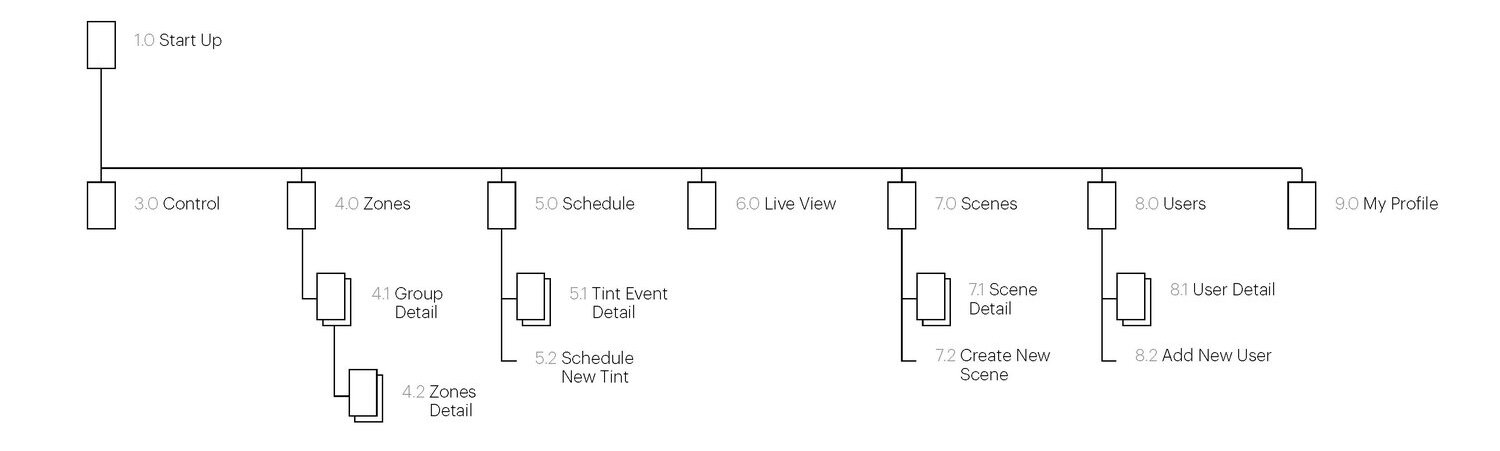
Sign In and Welcome Tips
Since the View App is a companion app to a specific architectural hardware system, the app required an admin approved and configured account to use. To manage this process admins invited first time users to set up their accounts and, Once accounts were set up, first-time users are greeted with brief tips on the core features of the app.



Tint Controller
The tint controller is the main feature of the app and acts as an on demand controller for the tint level. Tint zones and time durations can be selected. Once a desired tint level is confirmed the controller becomes locked while the tint change is in progress.



Live View
Included in View’s building hardware system is a sun level recognition system. These sensors detect and predict the sun’s location and offer an automatic tint schedule that corresponds. User’s can monitor and edit this automatic program.



Tint Schedule and Scenes
Scheduling future tint programs can be done in the app by selecting times, tint levels, and desired zones (groups of windows). Scenes are presets that can be created. For instance if building managers want to turn all tint levels on or off at a given time of day.



Tinting Zones
Tinting zones and zone groups give building managers a way to manage their view glass how they see fit. This feature was created to give the building managers of a 40 story building the same level of control as a 4 story building.



Design Intent Documentation
The final design was documented for an engineering team at View to implement.
In 2015, the app was completed and made publically available in the US app store.
Ten years later, as of March 2025, the app has had some cosmetic updates but the architecture and fundamental UX of the app remains largely the same and can still be download on the app store. Open in app store